In the Account settings, link a Transposit account with a Slack account to add a Transposit bot to the Slack account to enable Slack and Transposit to interact with each other.
Click Settings in the navigation bar on the left and then click Account.
In the Linked Accounts section, click Connect Slack.
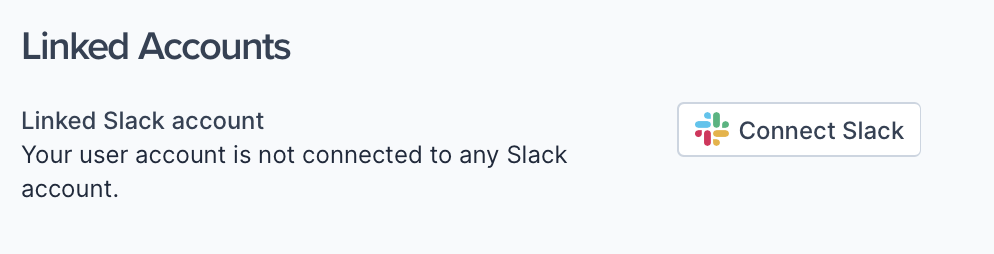
Select your Slack account and click Accept and Continue.
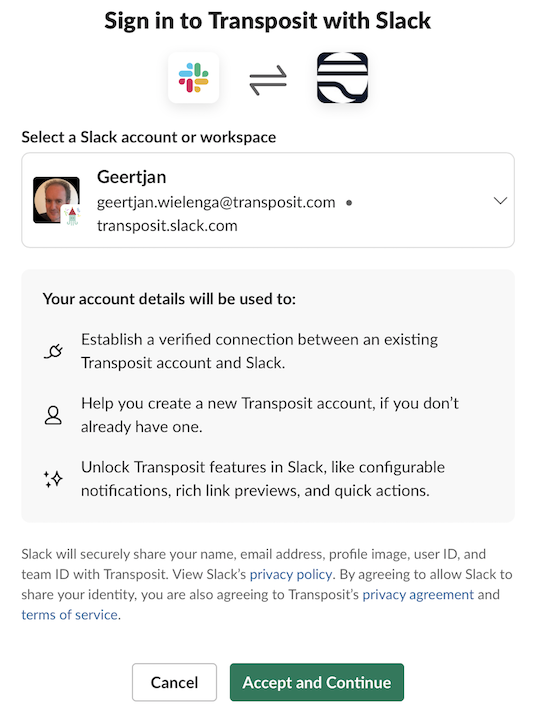
Notice that your Transposit account has been connected to the Slack workspace.
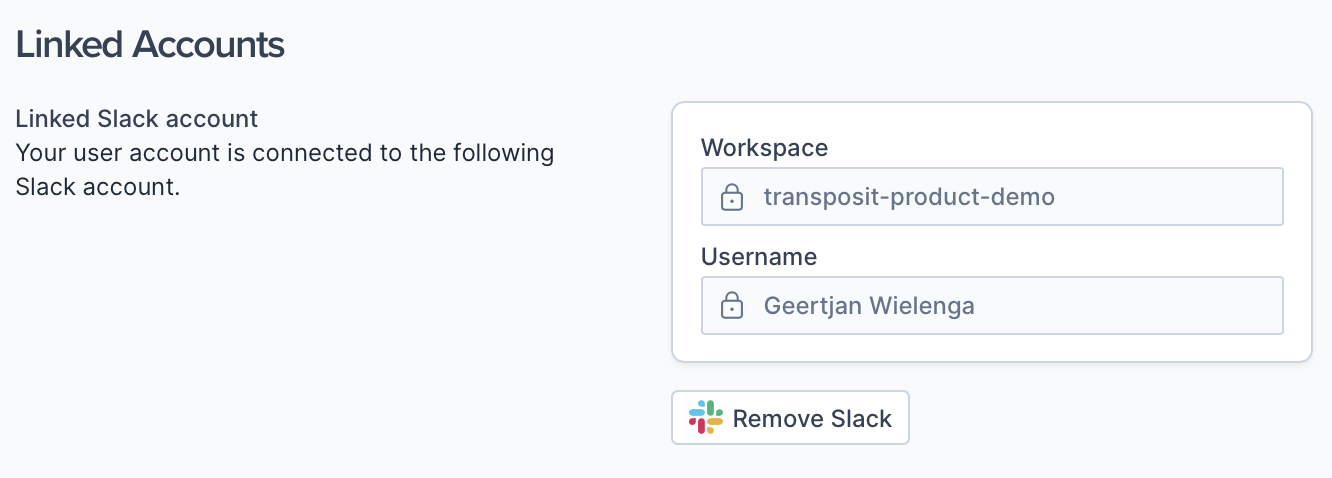
In any channel in your Slack workspace, type /incident, press Enter, and notice the Transposit Slack Commands.